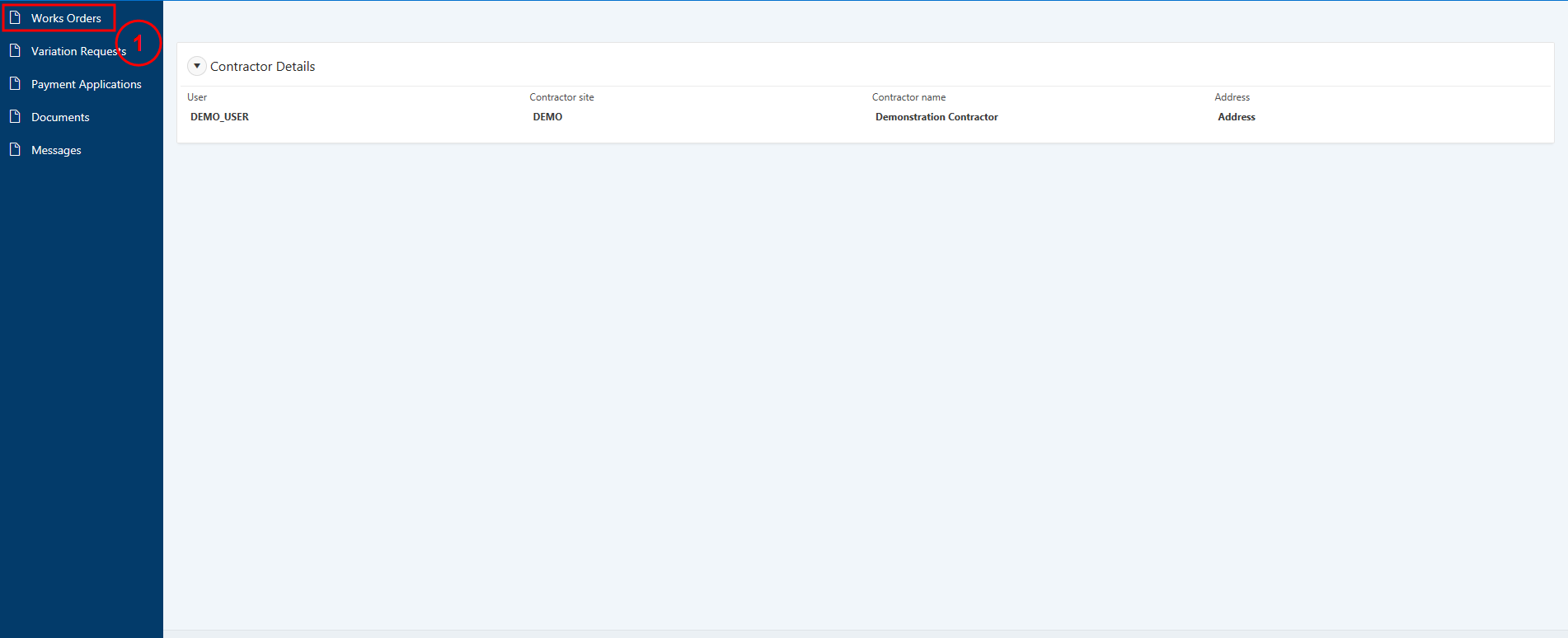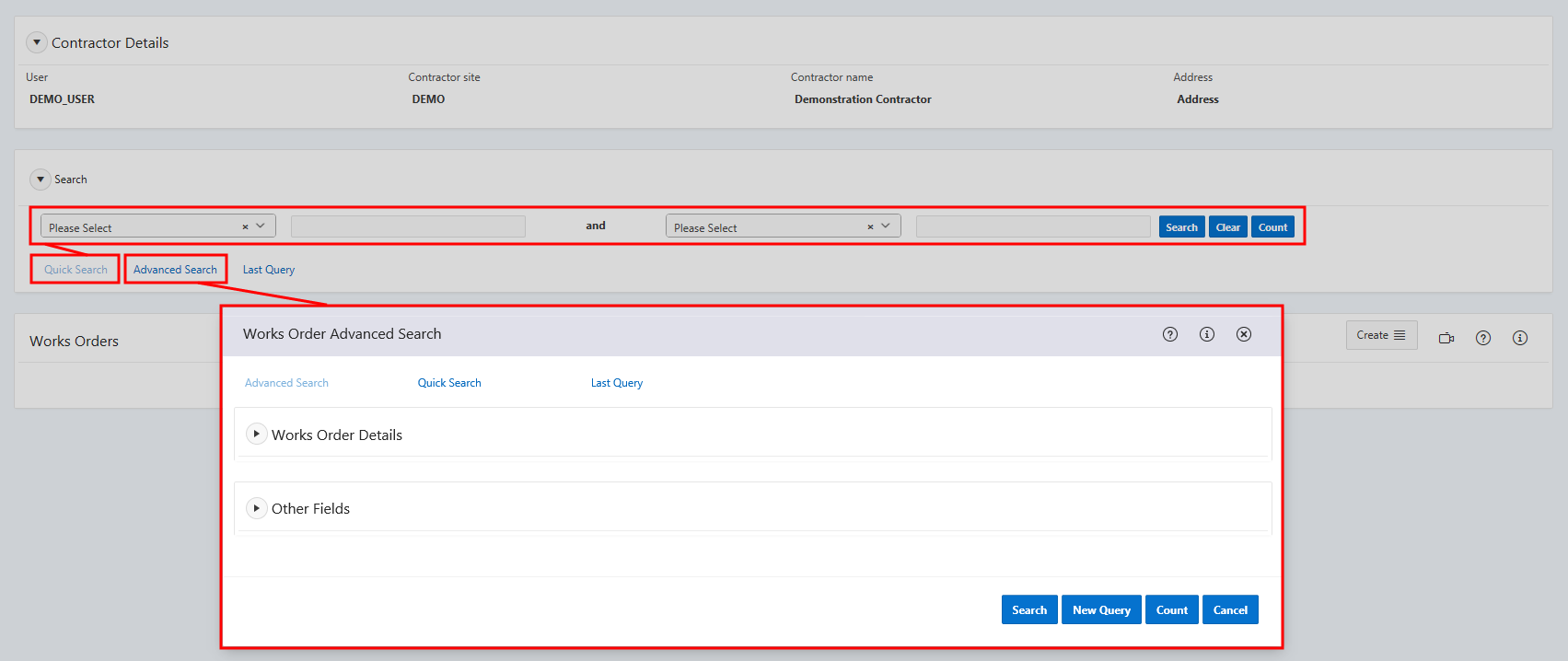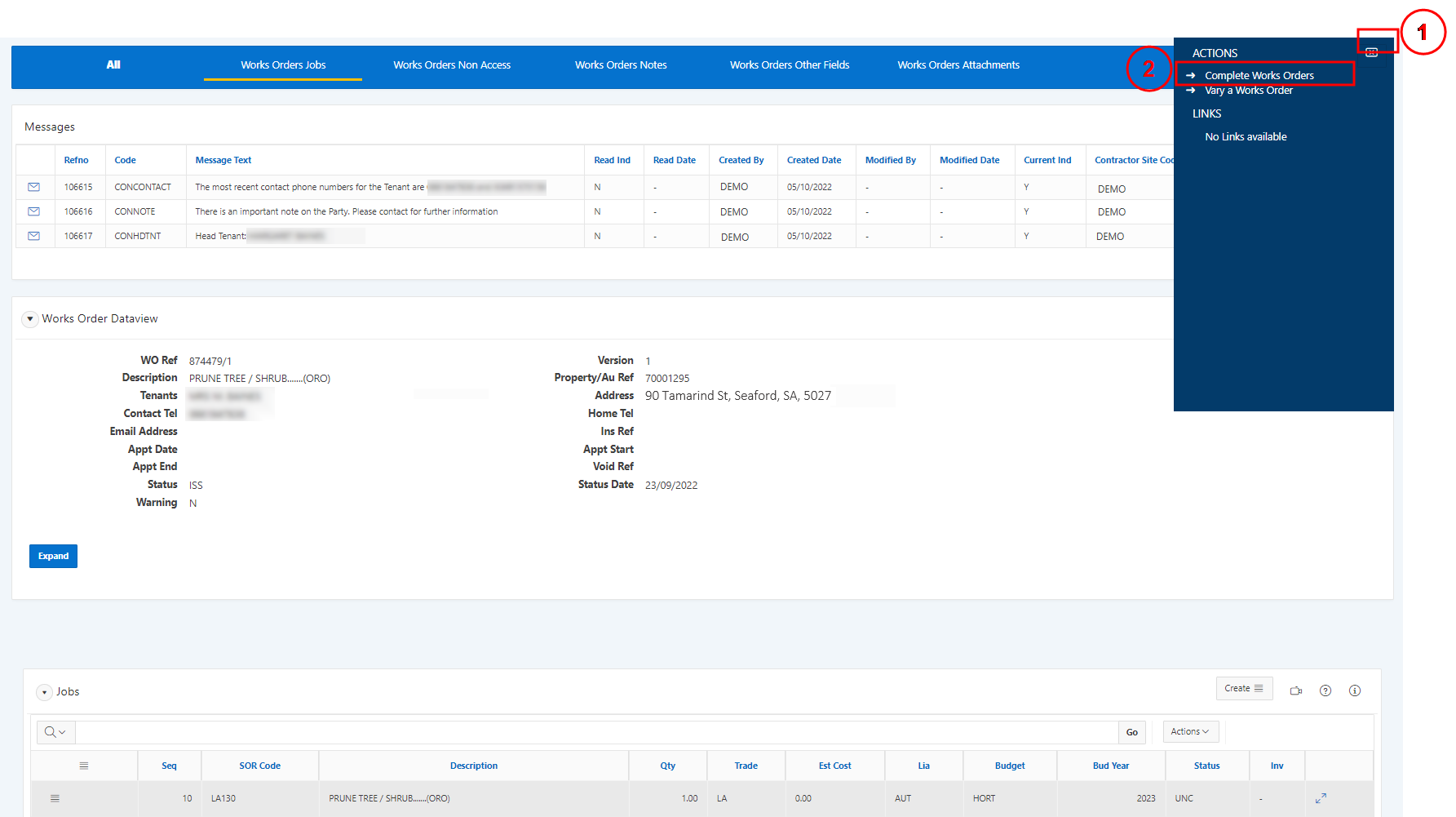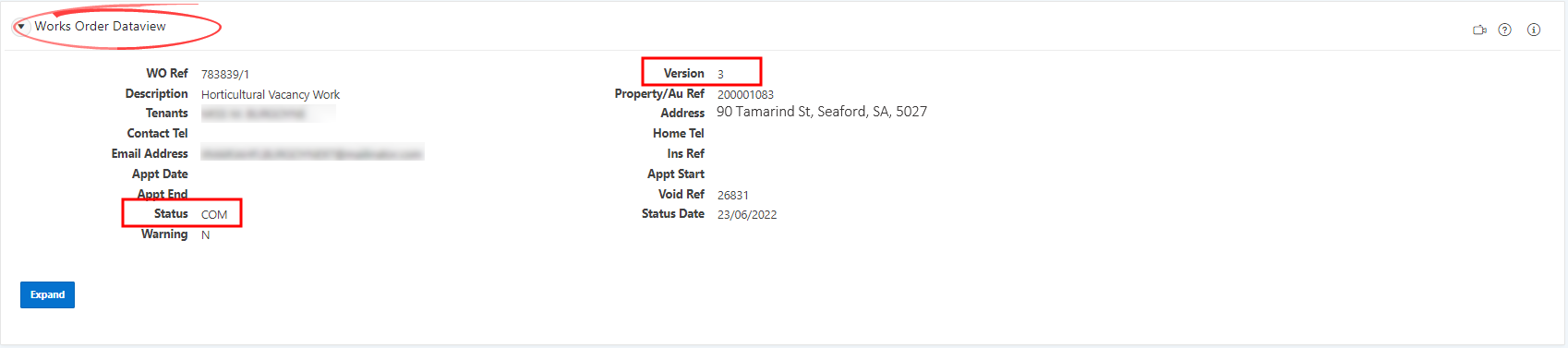|
|
Orders raised prior to Connect and outstanding at Go-Live are not showing complete tenant charge information. This is currently being investigated. |
|
|
|
Complete a Works Order |
1. Select Works Orders from the navigation menu on the left.
2. Search for the works order from the Quick Search or Advanced Search function.
3. From the Works Orders region, select the WO Ref for the required works order to open it.
4. Select the Actions Icon. The Actions menu will display. Select Complete Works Orders.
5. On the Complete Works Orders window, enter the date and time work was completed into the Comp Date and Comp Time fields.
- Select Apply Default to automatically fill the current date and time.
Select Save.
6. The Status of will now display as COM for complete.